Permissions
A Permission screen under Role is a collection of security settings that one or more users share. Before creating a role, you can analyze the types of employees you have and can decide who will need access to the software and what features/functions they will need to use in the software. For example, your company may have 5 supervisors who all need access to the same functions. Instead of setting up each user and assigning these functions individually, you will assign them to a role.
The permission screen will display the list of modules along with a short description and following checkboxes which allow you to restrict the user from certain functionality.
- Allow Access - Users in a role with this permission can view the list of objects that are a part of the module and view details of those objects. Some modules will require or imply Allowed Access to other modules.
- Create - Users in a role with this permission can create new objects in the selected module. A role with permission to create is also allowed access to that module.
- Edit - Users in a role with this permission can edit existing objects in the selected module. A role with permission to edit is also allowed access to that module.
- Delete - Users in a role with this permission can delete existing objects in the selected module.
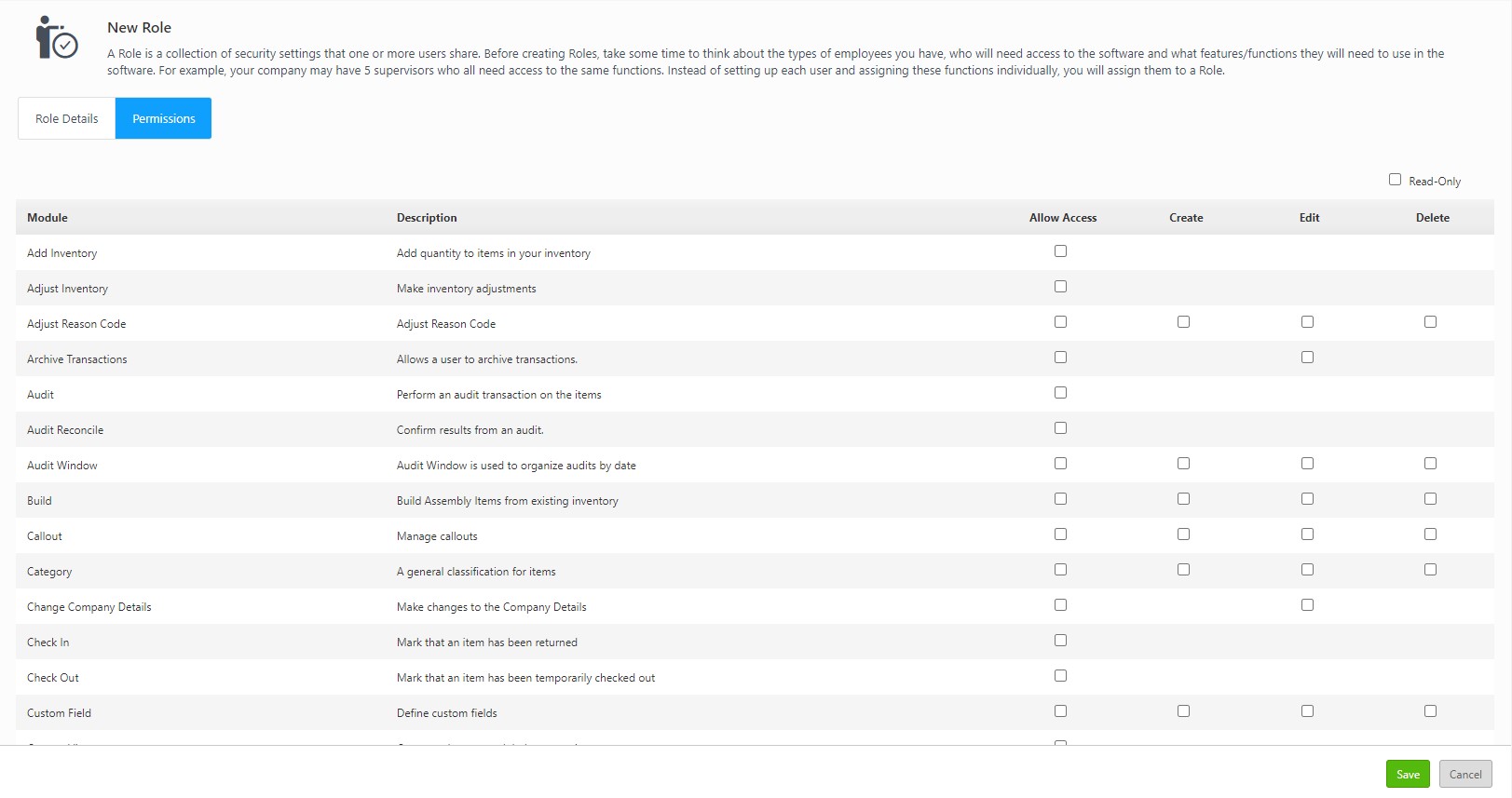
List of Modules
|
Module |
Description |
Permission |
Navigation |
|
Add Inventory |
Add quantity to items in your inventory |
Allow Access |
Transaction -> Add The option will be hidden on the view item ‘Context Menu’ |
|
Adjust Inventory |
Make inventory adjustments |
Allow Access |
Transaction -> Adjust The option will be hidden on the view item ‘Context Menu’ |
|
Adjust Reason Code |
Adjust reason code |
Allow Access, Create, Edit, Delete |
Lookups -> Adjust Reason Code. |
|
Allows a user to archive transactions. |
Allow Access, Edit |
Transactions -> History Purchase - >View Purchase Order Pick Order -> View Pick Order |
|
|
Audit |
Perform an audit transaction on the items |
Allow Access |
Audit -> Audit |
|
Audit Reconcile |
Confirm results from an audit. |
Allow Access |
Audit -> Reconcile |
|
Audit Window |
Audit Window is used to organize audits by date |
Allow Access, Create, Edit, Delete |
Audit -> Audit Window |
|
Build |
Build Assembly Items from existing inventory |
Allow Access, Create, Edit, Delete |
Products -> Build |
|
Callouts |
Manage Callouts |
Allow Access, Create, Edit, Delete |
Settings> Callouts |
|
Category |
A general classification for items |
Allow Access, Create, Edit, Delete |
Lookups -> Categories |
|
Change Company Details |
Make changes to the Company Details |
Allow Access, Create, Edit, Delete |
Settings -> Company Details |
|
Change Tracking Log |
View history of changes to various objects' fields. Note: This permission is only visible to users with Enterprise license |
Allow Access |
Items -> Change Log |
|
Check In |
Mark that an item has been returned |
Allow Access |
Transaction -> Check In The option will be hidden on the view item ‘Context Menu’ |
|
Check Out |
Mark that an item has been temporarily checked out |
Allow Access |
Transactions -> Check Out The option will be hidden on the view item ‘Context Menu’ |
|
Container |
Note: The container feature is scheduled for a future release. Allow a user to manage container types and their properties. Item must be checked before enabled. |
Allow Access, Create, Edit, Delete |
Containers |
|
Custom Field |
Define custom fields |
Allow Access, Create, Edit, Delete |
This permission is to restrict user from CRUD custom fields |
|
Custom View |
Create and manage global custom views |
Allow Access |
Settings -> Manage View |
|
Customer |
A consumer of items |
Allow Access, Create, Edit, Delete |
Lookups -> Customer |
|
Form Customization |
Customize form labels |
Allow Access, Create, Edit, Delete |
Settings -> Form Customization |
|
Import |
Import is used to insert data from another system into InventoryCloud. It is recommended that you turn off any notifications that are triggered when something is created. |
Allow Access |
Settings -> Import Data |
|
Item |
The main piece of information tracked in the software |
Allow Access, Create, Edit, Delete |
Item -> (All items: Inventory, Non inventory, Assembly, Kit & Service) |
|
Location |
Where an item can be found |
Allow Access, Create, Edit, Delete |
Lookups -> Locations The button will be hidden on the New/Edit Inventory, Assembly on the Location tab. |
|
Manufacturer |
The creator of an item |
Allow Access, Create, Edit, Delete |
Lookups -> Manufacturer |
|
Mobile Label Names Config |
Allows a user to configure mobile label names. |
Allow Access, Edit |
Mobility > Label Configuration |
|
Mobile Login |
Allows an user to use the Inventory Control real time app on a mobile device. |
Allow Access |
Access to Android/Window/iOS |
|
Mobile Scan Parse Config |
Allows a user to configure mobile scan parsing rule. |
Allow Access, Edit |
Mobility >Scan Paring Configuration |
|
Move |
Move an item from one location to another |
Allow Access |
Transaction -> Move The option will be hidden on the view item ‘Context Menu’ |
|
Notification |
Manage notifications |
Allow Access, Create, Edit, Delete |
Settings -> Notifications |
|
Pay Method |
Manage Pay Methods |
Allow Access, Create, Edit, Delete |
Lookups -> Pay Method |
|
Remove inventory by picking items |
Allow Access |
Pick Order -> Pick |
|
|
Pick Order |
Pick Orders are orders that you create when inventory is requested by a customer and needs to be picked from your warehouse, store, storage facility, etc and shipped to the customer. |
Allow Access, Create, Edit, Delete |
Pick Order -> New Pick Order |
|
Price Tier |
A promotional tool that lets you price items differently for different categories or customers. |
Allow Access, Create, Edit, Delete |
Settings -> Price Tier The button will be hidden on the New/Edit Inventory/Assembly/Kit on the Prices tab. |
|
Purchase Order |
Use Purchase Order to order Inventory from Vendors |
Allow Access, Create, Edit, Delete |
Purchase Order -> New Purchase Order |
|
Receive inventory from issued purchase order |
Allow Access |
Purchase -> Receive |
|
|
Remove Inventory |
Remove quantity of any item in inventory |
Allow Access |
Transactions -> Remove The option will be hidden on the view item ‘Context Menu’ |
|
Report |
View all reports |
Allow Access - 97 report(s), Delete |
Reports -> All Reports |
|
Report Schedules |
Manage report schedules |
Allow Access, Create, Edit, Delete |
Reports -> Scheduled Reports |
|
Reset |
Reset |
Allow Access |
Settings |
|
Roles |
Defines a set of roles |
Allow Access, Create, Edit, Delete |
Manage -> Roles |
|
View or edit system Settings |
Allow Access, Edit |
Settings |
|
|
Shipping Provider |
The shipping providers associated with orders that can each have their own shipping methods. |
Allow Access, Create, Edit, Delete |
Lookups -> Shipping Order |
|
Show Add Cost |
Show Cost Information during adding quantity |
Allow Access |
Transaction > Add Inventory |
|
Show Pick Order Sales Price |
Show all price related items on pick order. |
Allow Access |
Pick Order > View Pick Orders |
|
Show Receive Cost |
Show cost information during receiving. |
Allow Access |
Purchase Order > Receive |
|
Site |
A group of locations |
Allow Access, Create, Edit, Delete |
Lookups -> Site The button will be hidden on the on the New/Edit location. |
|
A list of all transactions done in the system |
Allow Access, Delete |
Transactions -> History |
|
|
Unit of measure |
UOM allows you to assign units of measure to your items |
Allow Access, Create, Edit, Delete |
Settings -> Units of Measure This button will be hidden on the New Inventory/Non Inventory/Assembly/Kit/Service – General tab. |
|
Universal Order |
Universal Order privilege is for internal order processing. Enable this if the role requires access to any other order functionality. |
Allow Access |
|
|
User |
Someone who will be using the application. |
Allow Access, Create, Edit, Delete |
Manage -> Users |
|
Vendor |
A seller of items |
Allow Access, Create, Edit, Delete |
Lookps -> Vendor The button will be hidden on the New Inventory -> vendor tab |
|
View Build Order |
View build Orders |
Allow Access, Create, Edit, Delete |
Products -> View Build Order |
|
Zone |
A set of locations can be grouped into a zone |
Allow Access, Create, Edit, Delete |
Lookups -> Zone |